Parents and guardians, do you reside within the Paducah Independent School District and need school bus transportation?
To sign up for transportation services, you will need to create a PARENT ACCOUNT on our new web-based transportation portal. Navigate your web browser to:
https://www.ezrouting.com/paducah
Note: If you type the web address into your browser, make sure to type in "paducah" with a small "p".
- Put this web address in your Favorites. Any changes that you may need to make in the future will be done using this portal.
- Click ‘create an account’ at the top of the page.

3. You will be directed to provide your email address, name, relationship to student, phone number, and to create a password. Note** You will not be able to create an account if the password is too weak.

4. Once the account is made you will be able to log in at https://www.ezrouting.com/paducah using the email and password you provided.

With this account you may also provide periodic updates with your latest information available such as phone number(s), email address, additional contacts, transportation related health information, or provide a change of address if moving etc.

If you have any questions or are having difficulty accessing or using this portal please call 270-444-5635; x1202